Generate a Quote
All prices reflect product and service offerings in the United States. For pricing in other countries, visit starlink.com.
You can generate a quote using the Starlink Quote Generator webpage. To create your quote, follow these steps:
- Enter your email to process to the Quote Generator
- Enter your company name at the top of the page
- Enter the hardware and subscription quantities you'd like to create a quote for.
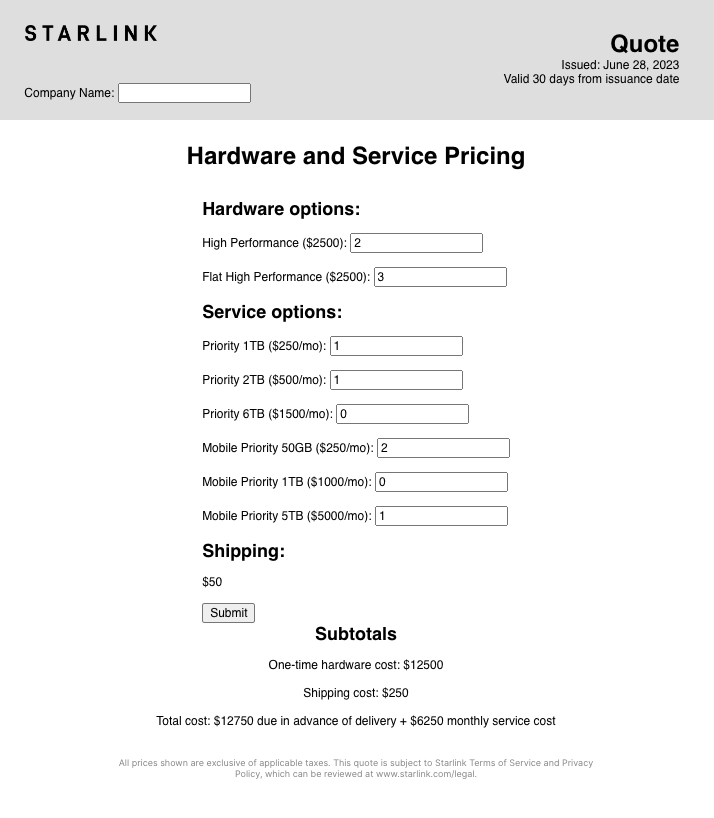
- Click the "Submit" button to populate the subtotals field
- If you wish to print your quote or save it as a PDF, print the page (ctrl+P on Windows / cmd+P on Mac), and send it to your printer of choice, or select the "Save as PDF" option under printer and click save
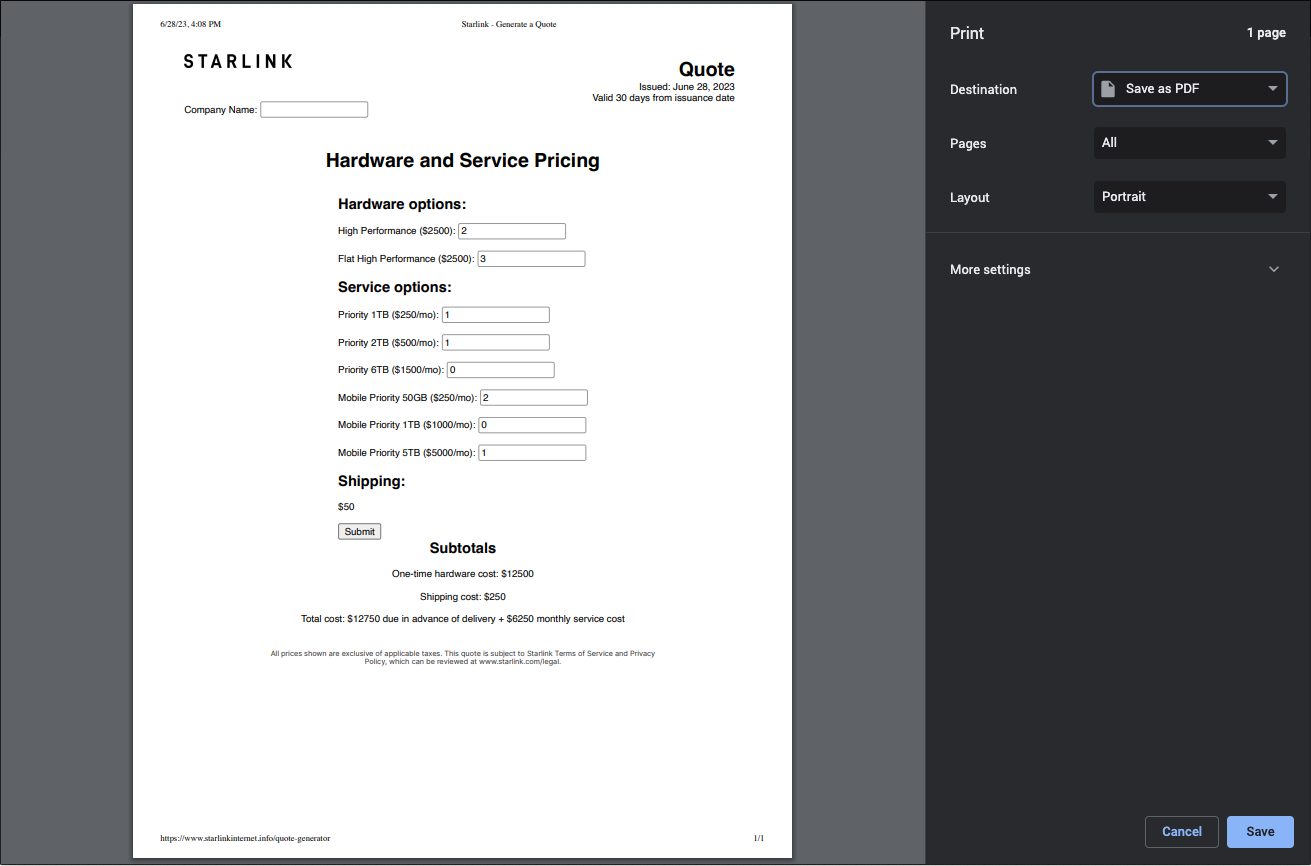
- If you wish to purchase Starlink for your business, please visit starlink.com and order your first kit and service plan. Once you've ordered you first kit, you can add additional hardware and subscription lines via your account using the "add location" feature on your account page or through the Starlink Shop. Links to relevant order pages are below:
Updated over 1 year ago
Jump to Section
